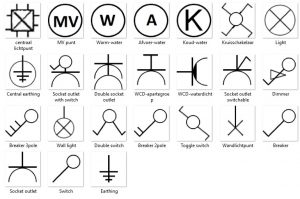It is possible to add your own Impacts to the library. You need two images for ViSoft to work with. The first image has to be a JPEG in the correct size ( 128×128 pixels) the second the same image in png ( 24 x 24 pixels ). The images have to be placed in the following path.
Sanitary impacts in:
C:\ViSoftCreative\ Data \ Impacts\ Electrical
For ViSoft without dongle:
C:\ Program Files \ ViSoft \ ViSoftPremium\Data\ Impacts \ Electrical
The following Impacts are available for download here.