In the printer settings in the Output menu, you can add the Bottom Frame Information. You can change the scale and font size of the frame and check which lines you want in it. The information for the frame can be entered here as well.
If you want to change the name, address, City information you need to do this in File > customer info.
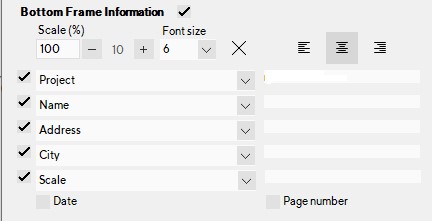
Attention: have Labels and frame turned on in the Drawing layers to have the Bottom frame information visible.
