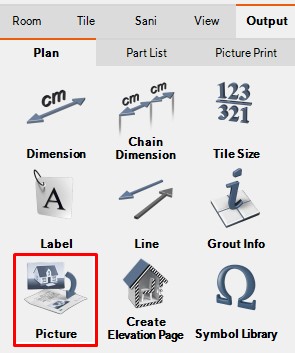Using the button Picture in Output you open a windows folder to find the picture you want to add. After you placed a picture you can move, rotate and scale if you double click on it. You can also do this in the Symbol properties menu on the right.
Using the button Picture in Output you open a windows folder to find the picture you want to add. After you placed a picture you can move, rotate and scale if you double click on it. You can also do this in the Symbol properties menu on the right.