Plug in the ViSoft Premium USB dongle in to one of your USB ports.
When starting ViSoft premium for the first time it will need a activation code. This activation process is done automatically a problem occurs. If there is a problem a activation screen will pop up, please enter all info except HardwareID. You can find your customer id on your invoice.
You can get a activation code in a few different manners:
Online activation: Click on the button to get your code online.
Via e-mail:
Via Phone: Click on the button by phone
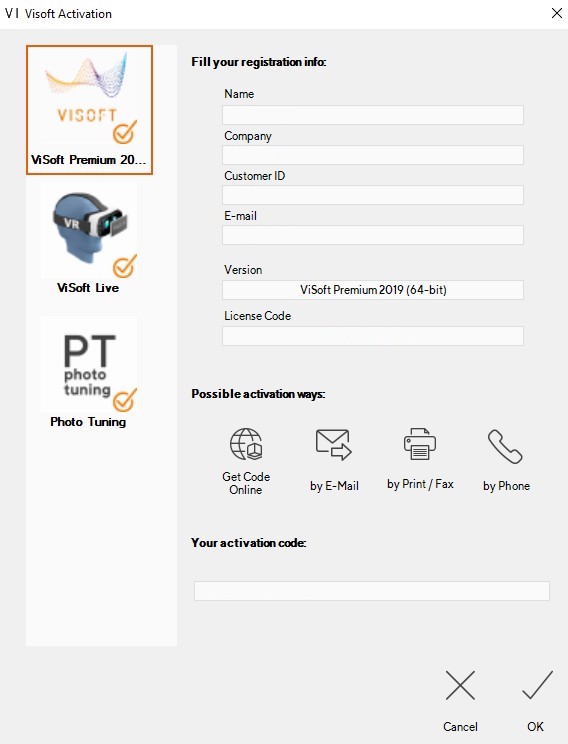
Select the Ok button.
When you have multiple work spaces you need to do this process on each pc.
No e-mail client on your ViSoft computer? Send a e-mail to lizenz@visoft.de from a different pc:
Bitte freigabe für:
ViSoft Premium versie xxx ( Add your version on the xxx; e.g. 2018-64 bit.)
Hardware ID: xxxxxxxxxxxx ( in here copy the harwareID in the activation screen)
