 In the menu Output | Plan you find all the elevation pages of the room. Elevation pages are created automatically – one page for each wall.
In the menu Output | Plan you find all the elevation pages of the room. Elevation pages are created automatically – one page for each wall.
The view in the elevation pages can be changed by moving the blue line in the navigation panel. It is also possible to remove or split the elevation with a right click.
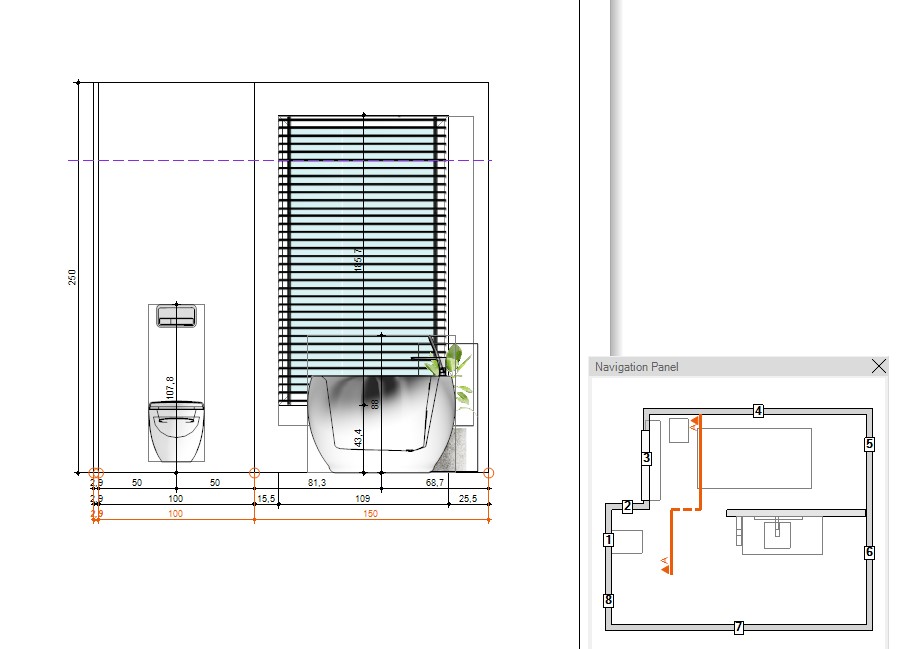
You can add your own elevation with the button Create Elevation Page. Depending on how you draw the line the view will be above or below the line.
Right to left: Above the line.
Left to right: Below the line
Top to bottom: Right side
Bottom to top: Left side
Hit enter when you’re done or right click and select done or cancel.
A new Elevation page is created. You can rename the page by right clicking on the page name and select rename.
