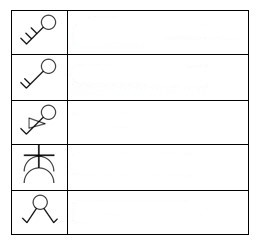There are different possibilities to add a legend to the plans of your project. In the Output | Plan menu you can add a text label with the explanation and symbols as examples.
You can also create a legend in a program such as Word or Excell. if you then take a screenshot of that legend, you can add it as an image to your plan.
If you are missing symbols you can add them yourself in;
C:\ViSoftCreative\ UserData\Output\Symbols\
Online installation (without dongle) C:\ProgramData\ViSoft\ViSoftPremium\
Sanitary impacts are in:
C:\ViSoftCreative\ Data \ Impacts\ Electrical
Online installation:
C:\ Program Files \ ViSoft \ ViSoftPremium\Data\ Impacts \ Electrical
You can use the following image to create a legend of your own.