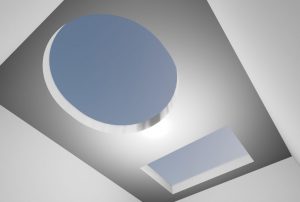It is possible to create a skylight. The ceiling of a room is automatically created in ViSoft premium and not editable…but you can turn it off and on in the navigation panel (in 3D view).
Create a new ‘ceiling’ by placing a mural with a mounting height set on the height of the walls (for example 250cm). Turn off the ceiling in the navigation panel.

In 3D-view you can see the new ceiling. Switch to floor view and create a hole (menu Room | Door/Win).
Hold Shift for extra guidelines, CTRL for round lines. To create a circle, make two short straight lines, as done in the example below.
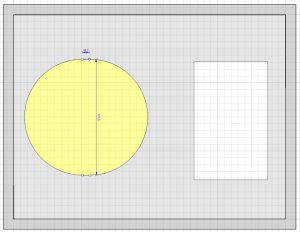
The result in 3D-view.